vMail OLM to PST Converter
Convert Mac Outlook OLM file to Windows Outlook PST, EML, EMLX, HTML, ICS, VCF, MSG, MBOX, Gmail, PDF, and Office 365
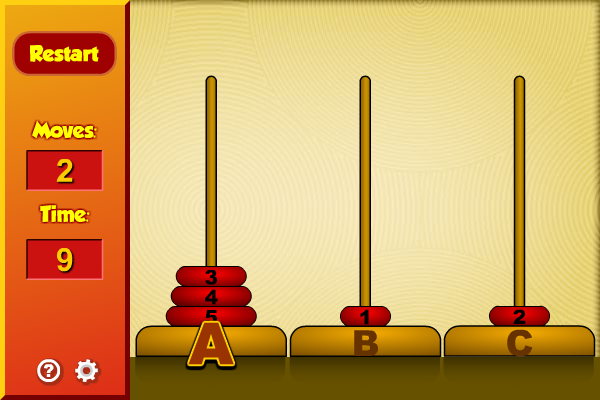
Reorganize the rings in this mathematical puzzle.
| Released: | 19 / 10 / 2006 |
| Type: | Freeware |
| Category: | Games & Entertainment::Puzzle & Word Games |
| Install Support: | Install and Uninstall |
| OS: | Win2000,Win7 x32,Win7 x64,WinServer,WinVista,WinVista x64,WinXP,Windows 8 |
| Limitations: | None |
| Change Info: | Added 4 language versions |
| Size : | 0.25 MB |
Utilize your precise organization skills to conquer the Tower of Hanoi! Your goal in this game is to move all rings from pile A to pile C and stack them according to the original order.
When the game begins, you may set the number of rings between 1 to 10 by clicking the up and down arrow buttons in the dialogue box.
When you are satisfied with your choice, click the OK button to start playing.
You will then be given a total of 3 piles, namely pile A, B and C from left to right.
Your chosen quantity of rings are stacked on pile A in ascending order of numbers from top to bottom, for example, ring 1 is put on the top while ring 5 is at the bottom.
To successfully transfer all rings to pile C, you may make use of the empty pile B for better arrangement.
To move a ring, simply click the topmost ring on a pile and drag it to the target pile, then click the pile to place the ring.
Note that only 1 ring can be moved at a time, and a ring with a larger number cannot be placed on top of a smaller ring, for example, ring 4 cannot be placed on top of ring 2.
The amount of time you have spent and the number of moves are both counted on the left of the screen, and your final score will be given based on these two factors.
If you cannot make any moves, you may click the Restart button at the top left corner to reset the puzzle.
Try the game with friends now and complete the most advanced level of ten rings!
Utilize your precise organization skills to conquer the Tower of Hanoi! Your goal in this game is to move all rings from pile A to pile C and stack them according to the original order. When the game begins, you may set the number of rings between 1 to 10 by clicking the up and down arrow buttons in the dialogue box. When you are satisfied with your choice, click the OK button to start playing. You will then be given a total of 3 piles, namely pi
Convert Mac Outlook OLM file to Windows Outlook PST, EML, EMLX, HTML, ICS, VCF, MSG, MBOX, Gmail, PDF, and Office 365
vMail OST Converter help to convert Outlook OST file to PST, MSG, MBOX, EML, EML X, HTML, PDF, RTF, vCard & vCal file formats
NSF to PST Converter easy to convert Lotus Notes (*.NSF) Files into Outlook PST, MBOX, Windows Live Mail (*.EML), MSG File
vMail Email Converter Supported 22+ Email Clients or File. Single Tool Import and Export Email to PST, EML, MSG, MBOX, Gmail and Office 365
vMail Zimbra to PST Converter Supported Outlook Version including 2021, 2019, 2016, 2013, 2010, 2007, and 2003
Leave a Reply