vMail OLM to PST Converter
Convert Mac Outlook OLM file to Windows Outlook PST, EML, EMLX, HTML, ICS, VCF, MSG, MBOX, Gmail, PDF, and Office 365
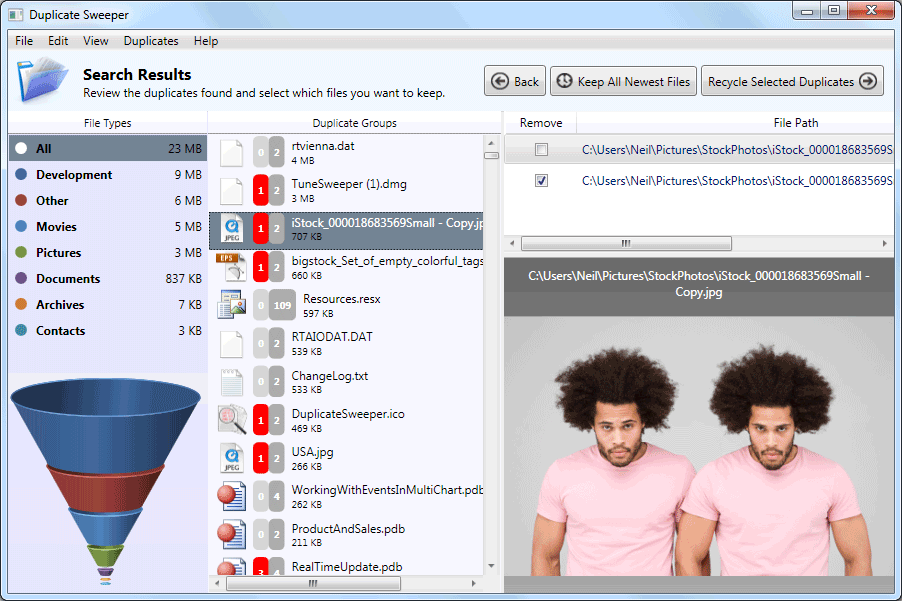
Duplicate Sweeper can quickly find and remove duplicate files on your PC. The program scans your computer for duplicate documents, images, contacts, music and other files let you choose which ones you wish to remove safely.
| Released: | 05 / 11 / 2021 |
| Price: | 20 |
| Type: | Shareware |
| Category: | System Utilities::File & Disk Management |
| Install Support: | Install and Uninstall |
| Platform: | Windows |
| OS: | Win2000,WinXP,Win7 x32,Win7 x64,Windows 8,Windows 10,WinServer,WinOther,WinVista,WinVista x64 |
| Limitations: | The free demo will search and display duplicates. The full version will also remove duplicates. |
| Change Info: | Improvements to duplicate search criteria and duplicate file removal options. |
| Size : | 5.81 MB |
Duplicate Sweeper can quickly find and remove duplicate files on your PC.
The free program demo lets you scan your computer for duplicate documents, images, contacts, music and other files.
The amount of duplicate files on your hard drive could come as a bit of a surprise, Duplicate Sweeper will show you these and let you choose which ones you wish to remove safely.
The first step in using Duplicate Sweeper is to select which folders on your PC you wish the program to search for duplicates in.
You can drag and drop your folders into Duplicate Sweeper, or search popular folders like Documents, Pictures, Contacts and more.
Duplicate Sweeper will display the duplicate files found in your selected folders.
A summary of the duplicate files is shown ordered by total file size, so you can see what is taking up your disk space at a glance.
For each duplicate set, you can automatically select to keep the newest or oldest file.
This selection can be made on individual groups of files, for file types or for all the duplicate groups found.
Duplicate Sweeper also lets you preview the selected duplicate files.
Removing duplicates can then be performed by simply clicking on "Recycle Duplicates" and these files will be moved to the Recycle Bin.
Duplicate Sweeper can quickly find and remove duplicate files on your PC. The program can scan your computer for duplicate documents, images, contacts, music and other files and lets you choose which ones you wish to remove safely. Duplicate Sweeper will display the duplicate files found in your selected folders and lets you preview the duplicate files. Removing duplicates can then be performed by simply clicking on Recycle Duplicates.
Convert Mac Outlook OLM file to Windows Outlook PST, EML, EMLX, HTML, ICS, VCF, MSG, MBOX, Gmail, PDF, and Office 365
vMail OST Converter help to convert Outlook OST file to PST, MSG, MBOX, EML, EML X, HTML, PDF, RTF, vCard & vCal file formats
NSF to PST Converter easy to convert Lotus Notes (*.NSF) Files into Outlook PST, MBOX, Windows Live Mail (*.EML), MSG File
vMail Email Converter Supported 22+ Email Clients or File. Single Tool Import and Export Email to PST, EML, MSG, MBOX, Gmail and Office 365
vMail Zimbra to PST Converter Supported Outlook Version including 2021, 2019, 2016, 2013, 2010, 2007, and 2003
Leave a Reply