vMail OLM to PST Converter
Convert Mac Outlook OLM file to Windows Outlook PST, EML, EMLX, HTML, ICS, VCF, MSG, MBOX, Gmail, PDF, and Office 365
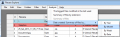
With just two clicks, Filecats Explore catalogs the Windows Explorer columns into a table. Sort, filter, copy and analyse. Open files from the table. It is easy to use, yet powerful. Try it for yourself for free. For more, try Filecats Metadata.
| Released: | 15 / 01 / 2015 |
| Price: | 9.99 |
| Type: | Shareware |
| Category: | System Utilities::File & Disk Management |
| Install Support: | Install and Uninstall |
| OS: | Win7 x32,Win7 x64,Windows 8,WinVista,WinVista x64 |
| Limitations: | Stops working after 7 days. Quarterly or Yearly license thereafter. |
| Change Info: | New version. |
| Size : | 5.86 MB |
Do you want a better way to search your computer? When you receive a hard drive or memory stick with hundreds or thousands of files, how long does it take you to comprehend what is there?
Imagine being able to copy the contents of Windows Explorer, so that you can then search, filter and annotate files and folders more easily, save the results of your searches, and email them to whoever you want.
Imagine no more.
Introducing Filecats Explore, a cataloger which enables you to harness Windows Explorer in tabular form.
With just two clicks from inside Windows Explorer, Filecats Explore imports the Windows Explorer information into a self-contained table, together with hyperlinks, allowing you to catalogue, investigate and export the results.
Investigate newly-received files, index your existing files, or catalog information you are sending out, helping you with your ISO 9001 requirements.
Filecats Explore allows:
1.
Easy to use, yet powerful - sort the information by date or extension; apply filters; create analyses similar to Excel Pivot Tables with just two or three clicks - summarise your data by extension, or date by day, week, month or year, and obtain the total number of files and total size.
2.
Open-box system - all the information can be copied and pasted into your favourite application or emails.
For there, you can annotate or share the information.
3.
Permanence - copying and pasting enables you to create a permanent record of your information.
4.
Speed - especially for multiple searches, the search facility in Windows can be slow.
On a fast computer, Filecats Explore can catalogue tens of thousands of files per minute.
In one instance, 290,000 files were catalogued in 2 minutes.
Try it for yourself for a 7-day free trial, and see how much more efficient you can become; how much time you can save.
For more features, try Filecats Metadata, which extracts several hundred additional columns per file.
With just two clicks, Filecats Explore imports the Windows Explorer columns into a table, so you can filter, sort and analyse. Copy information from this open-box system and paste it into your favourite applications. This cataloger is easy to use, swift yet powerful. Try it for yourself for free for 7 days - fully functional. For more features, try Filecats Metadata, which can extract hunderds of document properties.
Convert Mac Outlook OLM file to Windows Outlook PST, EML, EMLX, HTML, ICS, VCF, MSG, MBOX, Gmail, PDF, and Office 365
vMail OST Converter help to convert Outlook OST file to PST, MSG, MBOX, EML, EML X, HTML, PDF, RTF, vCard & vCal file formats
NSF to PST Converter easy to convert Lotus Notes (*.NSF) Files into Outlook PST, MBOX, Windows Live Mail (*.EML), MSG File
vMail Email Converter Supported 22+ Email Clients or File. Single Tool Import and Export Email to PST, EML, MSG, MBOX, Gmail and Office 365
vMail Zimbra to PST Converter Supported Outlook Version including 2021, 2019, 2016, 2013, 2010, 2007, and 2003
Leave a Reply