vMail OLM to PST Converter
Convert Mac Outlook OLM file to Windows Outlook PST, EML, EMLX, HTML, ICS, VCF, MSG, MBOX, Gmail, PDF, and Office 365
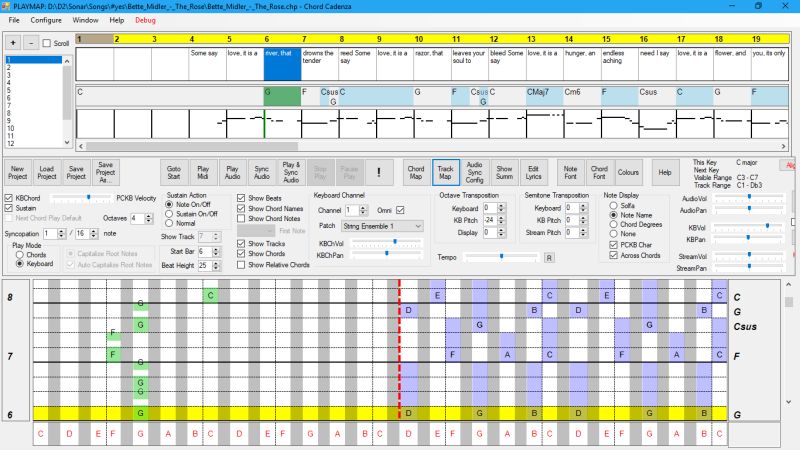
MIDI Sequencer with track display, mute, solo, patch, vol, pan, etc. Extract keys, modulations, and chords from a MIDI file. Display chords on a vertical piano roll to facilitate playing and improvisation. Play with a MIDI keyboard or a PC keyboard
| Released: | 11 / 10 / 2023 |
| Type: | Freeware |
| Category: | Audio & Multimedia::Music Composers |
| Install Support: | Install and Uninstall |
| Platform: | Windows |
| OS: | Win2000,WinXP,Win7 x32,Win7 x64,Windows 8,Windows 10,WinServer,WinOther,WinVista,WinVista x64 |
| Limitations: | No limitations |
| Change Info: | Allow up to 4 chordsets for each song Synchronise audio to bars or beats Detect chords, beats, and tuning from audio file (MP3) Load and save multiple Bezier Curves for Midi velocities and aftertouch |
| Size : | 34.08 MB |
Chord Cadenza is a free (open source) app that helps you to play and improvise chords whilst a MIDI file or audio source is being played.
It does this by updating a rolling display to map the chord notes to a piano keyboard.
It can also dynamically assign notes or chords to keys on a MIDI or PC keyboard.
Synchronisation is achieved automatically from a MIDI file.
An audio file (e.g.
MP3) can be synchronized and saved using the program.
You can also play along to any audio source (e.g.
internet stream or other musicians) and synchronise as you go along.
Chords and major/minor keys can be extracted from the MIDI file using a configurable tool that analyzes the MIDI file.
Chords, keys, and time signatures can also be created or updated manually - this allows you to play along with an audio source without requiring a MIDI file.
The program contains a sequencer-style display that can be used to control the volume, panning, muting, solo'ing and patching of the tracks of the MIDI file.
Audio can be rendered with the program's builtin synthesizer (using SoundFonts), or an external synthesizer (using the program's MIDI output).
MIDI Sequencer with track display, mute, solo, patch, vol, pan, etc. Extract keys, modulations, and chords from a MIDI file. Display chords on a vertical piano roll to facilitate playing and improvisation. Display solfa or pitch notation. Output to soundcard (using soundfonts) or to a MIDI synth (hardware or software). ASIO sound driver supported Play with a MIDI keyboard or a PC keyboard.
Convert Mac Outlook OLM file to Windows Outlook PST, EML, EMLX, HTML, ICS, VCF, MSG, MBOX, Gmail, PDF, and Office 365
vMail OST Converter help to convert Outlook OST file to PST, MSG, MBOX, EML, EML X, HTML, PDF, RTF, vCard & vCal file formats
NSF to PST Converter easy to convert Lotus Notes (*.NSF) Files into Outlook PST, MBOX, Windows Live Mail (*.EML), MSG File
vMail Email Converter Supported 22+ Email Clients or File. Single Tool Import and Export Email to PST, EML, MSG, MBOX, Gmail and Office 365
vMail Zimbra to PST Converter Supported Outlook Version including 2021, 2019, 2016, 2013, 2010, 2007, and 2003
Leave a Reply