vMail OLM to PST Converter
Convert Mac Outlook OLM file to Windows Outlook PST, EML, EMLX, HTML, ICS, VCF, MSG, MBOX, Gmail, PDF, and Office 365
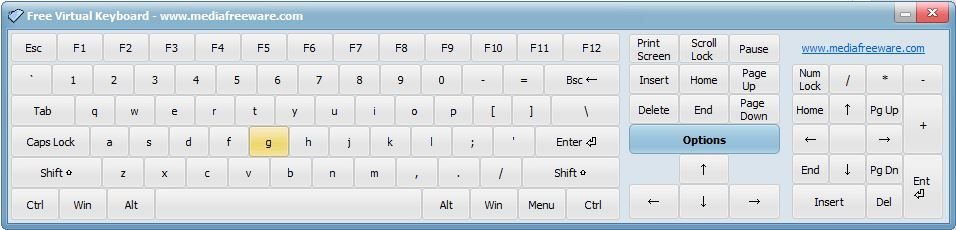
Type texts with your mouse using a virtual keyboard.
| Released: | 11 / 12 / 2014 |
| Type: | Freeware |
| Category: | System Utilities::Other |
| Install Support: | Install and Uninstall |
| OS: | WinXP,Win7 x32,Win7 x64,Windows 8,WinVista,WinVista x64 |
| Limitations: | No limitations |
| Change Info: | New Release |
| Size : | 1.73 MB |
Free Virtual Keyboard is a simple and easy to use portable application that has all capabilities of Windows on screen keyboard.
It's a good replacement for Microsoft Windows keyboard because of its performance improvements; no visual effects are built inside the application.
Therefore, it runs very fast.
Although it has no visual effects, you can still apply several themes to this great keyboard.
It has a numeric pad too and you can enable it when you have some calculations and need a numeric pad.
You can also use this tool on your Ultra-mobile PC, Tablet PC and Panel PC for touch-screen displays.
This virtual keyboard is absolutely portable meaning that you can run it from a USB stick anywhere.
One of good improvements of this tool against its competitors is that when you press Shift key it does not release it until you press this button again; There are many times that you want to press some keys holding Shift but in almost every virtual keyboard application when you press Shift and then press another key, the Shift key is released then and you have to click it again but in this Virtual Keyboard you press Shift key once and then start typing.
The key features of Free Virtual Keyboard are: - Portable and easy to use like Windows built-in keyboard - Compatible with all versions of Microsoft Windows - Numeric pad for easy mathematical calculations - Several visual themes - Use of minimum system resources by applying no visual effects - Additional keys functions such as Print screen, Insert, Delete, Home, End, Page Up and Page Down.
Free Virtual Keyboard is a simple and easy to use portable application that has all capabilities of Windows on screen keyboard. It's a good replacement for Microsoft Windows keyboard because of its performance improvements; no visual effects are built inside the application. Therefore, it runs very fast. Although it has no visual effects, you can still apply several themes to this great keyboard.
Convert Mac Outlook OLM file to Windows Outlook PST, EML, EMLX, HTML, ICS, VCF, MSG, MBOX, Gmail, PDF, and Office 365
vMail OST Converter help to convert Outlook OST file to PST, MSG, MBOX, EML, EML X, HTML, PDF, RTF, vCard & vCal file formats
NSF to PST Converter easy to convert Lotus Notes (*.NSF) Files into Outlook PST, MBOX, Windows Live Mail (*.EML), MSG File
vMail Email Converter Supported 22+ Email Clients or File. Single Tool Import and Export Email to PST, EML, MSG, MBOX, Gmail and Office 365
vMail Zimbra to PST Converter Supported Outlook Version including 2021, 2019, 2016, 2013, 2010, 2007, and 2003
Leave a Reply