vMail OLM to PST Converter
Convert Mac Outlook OLM file to Windows Outlook PST, EML, EMLX, HTML, ICS, VCF, MSG, MBOX, Gmail, PDF, and Office 365
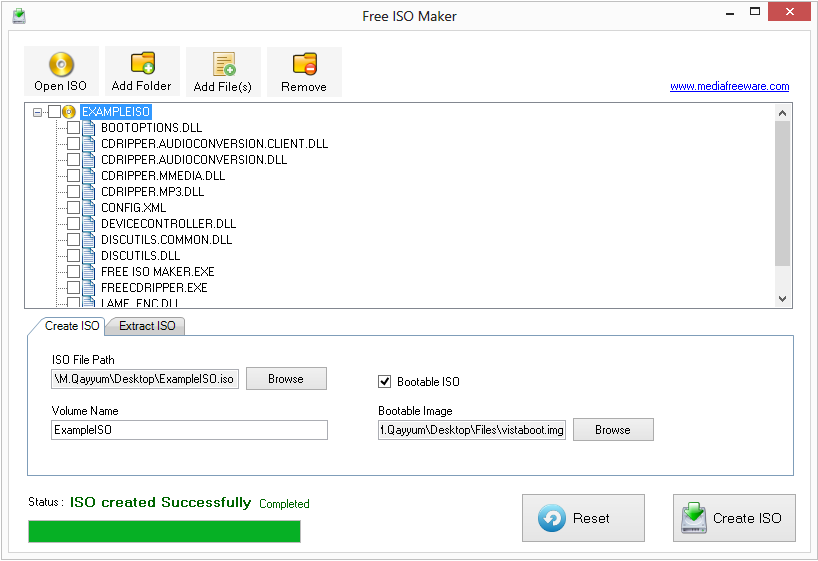
Generate ISO images in simple steps.
| Released: | 11 / 12 / 2014 |
| Type: | Freeware |
| Category: | System Utilities::Backup & Restore |
| Install Support: | Install and Uninstall |
| OS: | WinXP,Win7 x32,Win7 x64,Windows 8,WinVista,WinVista x64 |
| Limitations: | No limitations |
| Change Info: | New Release |
| Size : | 0.71 MB |
In order to create a backup for media and/or data files from CDs and hard disks of computers, laptops, etc, the Free ISO Maker is an ideal choice.
It allows users to create ISO archives or images.
Apart from the above reason, the fact that such images are writable is also another useful purpose.
The software is very flexible as it supports a number of file types.
It is very easy to use and has a straight forward interface.
Even those users who are new to the technology will not find it daunting.
Within a few minutes, ISO images are created and saved in the hard drive of the device.
It comes with a host of interesting features which make it one of the better known products.
There are no hidden charges and users do not have to pay for any updates.
The Free ISO Maker can be downloaded for no charge at all and can be used an unlimited number of times.
The main menu contains all the functions which are required to create ISO archives.
Once the tool is installed, all that the users need to do is to open the input directory, choose the files and convert them.
An entire folder can also be added to the conversion list in one go.
Apart from this, users can customize the images by modifying the file names and the file size.
The latter can be very helpful in managing the space on the hard disk.
The path in which the images are accessed can also be chosen by the user.
It is a very fast app which imports data and converts the same into images just with a few clicks.
The Free ISO Maker does not need any additional specifications apart from a system that runs on Windows OS.
In order to create a backup for media and/or data files from CDs and hard disks of computers, laptops, etc, the Free ISO Maker is an ideal choice. It allows users to create ISO archives or images. Apart from the above reason, the fact that such images are writable is also another useful purpose. The software is very flexible as it supports a number of file types.
Convert Mac Outlook OLM file to Windows Outlook PST, EML, EMLX, HTML, ICS, VCF, MSG, MBOX, Gmail, PDF, and Office 365
vMail OST Converter help to convert Outlook OST file to PST, MSG, MBOX, EML, EML X, HTML, PDF, RTF, vCard & vCal file formats
NSF to PST Converter easy to convert Lotus Notes (*.NSF) Files into Outlook PST, MBOX, Windows Live Mail (*.EML), MSG File
vMail Email Converter Supported 22+ Email Clients or File. Single Tool Import and Export Email to PST, EML, MSG, MBOX, Gmail and Office 365
vMail Zimbra to PST Converter Supported Outlook Version including 2021, 2019, 2016, 2013, 2010, 2007, and 2003
Leave a Reply