vMail OLM to PST Converter
Convert Mac Outlook OLM file to Windows Outlook PST, EML, EMLX, HTML, ICS, VCF, MSG, MBOX, Gmail, PDF, and Office 365
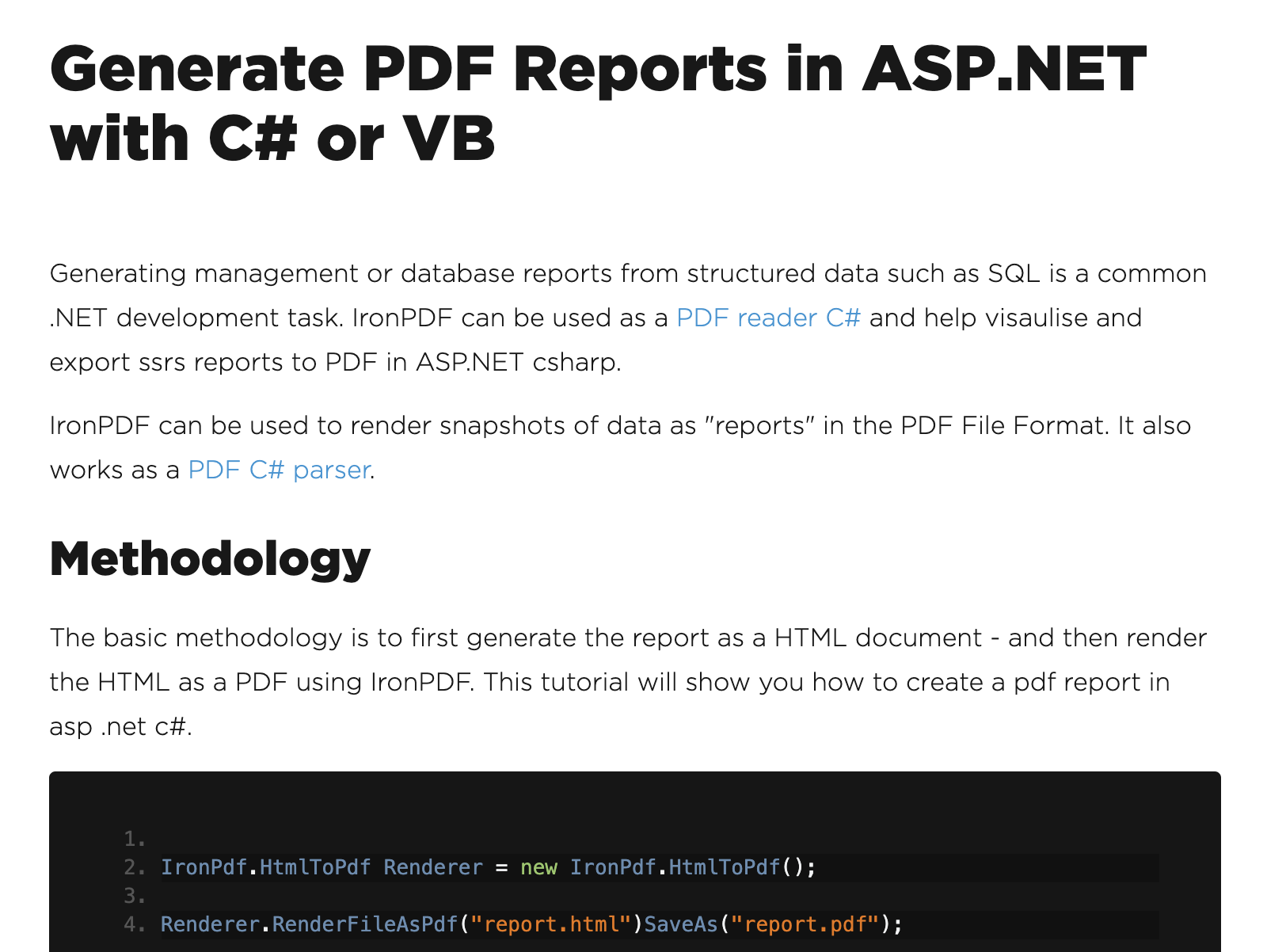
There are many kind of reports can be generated using IronPDF and C# and VB .Net projects. Any report including Crystal Reports, management reports, database reports, any type of report you like, can be rendered as a PDF using IronPDF.
| Released: | 08 / 03 / 2022 |
| Price: | 499 |
| Type: | Shareware |
| Category: | Development::C / C++ / C# |
| Install Support: | Install and Uninstall |
| Platform: | Windows |
| OS: | Win2000,WinXP,Win7 x32,Win7 x64,Windows 8,Windows 10,WinServer,WinOther,WinVista,WinVista x64 |
| Limitations: | Fully operational for development and testing purposes. Deployment requires a commercial license. Multiple Options Available. |
| Change Info: | Fixes bug where PNG images didn't load correctly when using .NET6. Fixes bug where license stamps could not be clicked. Improves compatibility with some Linux distributions. Improves overall stability. Improves multithreading support. Updates to latest Pdfium version. |
| Size : | 16.92 MB |
There are many kind of reports can be generated using IronPDF and C# and VB .Net projects.
Any report including Crystal Reports, management reports, database reports, any type of report you like, can be rendered as a PDF using IronPDF on one condition that you can output that report as HTML.
I would not recommend using any reporting software that does not have HTML export capabilities anyway.
This is how you would go about building a report from HTML for PDF using IronPDF.
Step one, export, create your report and export it as HTML.
Step two, use IronPDF within your .Net application to render HTML to PDF pointing at the existing report HTML file.
You can render snapshots as reports using IronPDF.
Any HTML snapshot can be rendered as a PDF and because PDFs can be rendered programmatically, you can do this as part of an ongoing or batch process within your .Net application.
Crystal Reports can work with C# .Net applications.
Crystal Reports is a framework for generating reports.
In .Net, it's become incredibly popular.
Unfortunately, IronPDF works with Crystal Reports to generate PDF reports because Crystal Reports supports HTML and IronPDF supports the generation of C# PDF reports from HTML.
What is the best way to create an XML report.
The best way to create an XML report is using whichever report framework you already use.
It should have an XML export functionality.
If it does not, I suggest moving to a reporting platform that supports XML or JSON and allows you to create reports in a format where you can export your data and work with it.
You may have to pay extra for a good reporting package.
It will be worth it.
There are many kind of reports can be generated using IronPDF and C# and VB .Net projects. Any report including Crystal Reports, management reports, database reports, any type of report you like, can be rendered as a PDF using IronPDF on one condition that you can output that report as HTML. I would not recommend using any reporting software that does not have HTML export capabilities anyway.
Convert Mac Outlook OLM file to Windows Outlook PST, EML, EMLX, HTML, ICS, VCF, MSG, MBOX, Gmail, PDF, and Office 365
vMail OST Converter help to convert Outlook OST file to PST, MSG, MBOX, EML, EML X, HTML, PDF, RTF, vCard & vCal file formats
NSF to PST Converter easy to convert Lotus Notes (*.NSF) Files into Outlook PST, MBOX, Windows Live Mail (*.EML), MSG File
vMail Email Converter Supported 22+ Email Clients or File. Single Tool Import and Export Email to PST, EML, MSG, MBOX, Gmail and Office 365
vMail Zimbra to PST Converter Supported Outlook Version including 2021, 2019, 2016, 2013, 2010, 2007, and 2003
Leave a Reply